QualexLandmark Mobile Design

Overview
This mobile APP UI was one of the projects I've worked. This is a mini-program to help real estate developer (QualexLandmark) introduce their real estate projects for the WeChat Chinese client. In the beginning, it was just a mini app introducing their lasted project called ARTESIA. It later developed into a completed mini-program for introducing all of the developer's real estate projects. As the graphic(UI) designer for this project, I was responsible for the design and optimization of the entire mini-program.
Mini-program's name on WeChat: QualexLandmarkHomes

Emphasizing user needs and make a overall user flows



My wireframes for the primary design (first version)

Interface mockups which I designed for first version
Prototyping & Challenge
In this project, I think the biggest challenge was the client's requirements was changed in the midway through the project design process. At that time, I had already sent the first version UI design to the client, but in the feedback I received, they wanted the mini-program was be able to introduce not just to one project, but to all the projects of the whole company. I made minimal adjustments to meet the client's requirements in a near-deadline situation.
During this design process, I modified the home page of the mini-program to start with. I separated the entire homepage by province to differentiate the projects owned by the developer, so that users can choose which project they want to know more about according to their region and interests. So I didn't change much of the interface and user flows from the first version. But I turned the main project screen into a subpage and added a button to return to the home page to help users browse all projects.


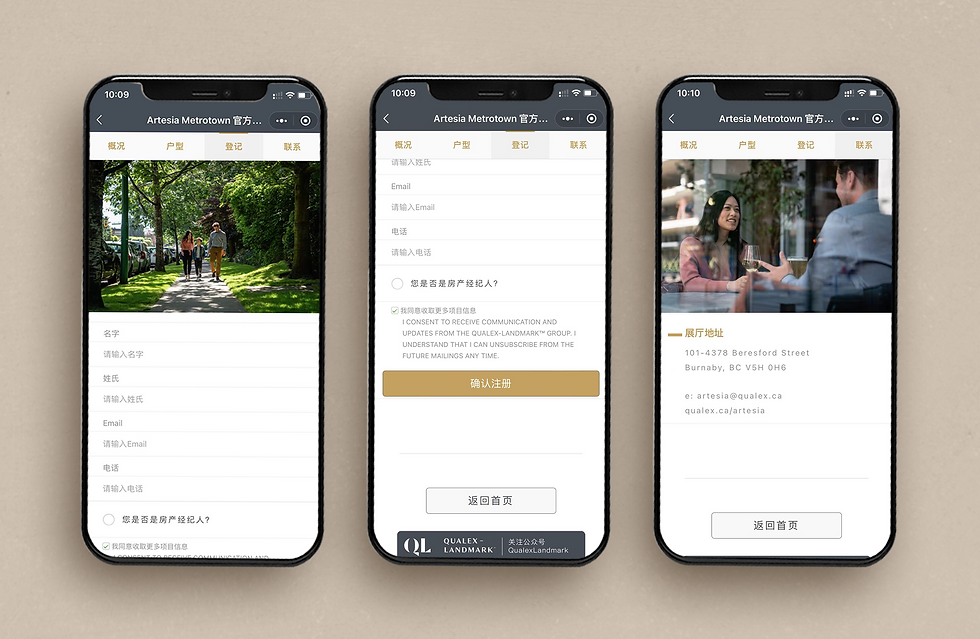
Final released version
Project Summary
Through this project, I have learned how to calmly respond to unexpected situations that arise during the design process. In many cases, the client's requirements might change based on the changes made to the target user. So when the deadline is near, it's important to figure out how to improve the design of the product with the least amount of changes. At the same time, the design solution is also flexible. The user flow helps me to sort out the connection between all the interfaces and find some breakpoints through the logic of each interface to make the design solution more user-friendly and meet the client's requirements. In the design process, in addition to trying to meet the client's requirements, designers should not forget how to guide the users to use the product better.